Password Windows Security Assessment
Advertisement
WISeForm
Easy single sign on to multiple web sites with one trusted digital identity or master password. High security data encryption and protection for password and form data synched in both Firefox and IE with automatic detection and logon to web sites. Strong
Advertisement
HBWlogin v.1.0
The login needs 3 parameters to login: tree, user and password. For security reasons the password is encrypted.
TA-Mapper v.1 1
Time and Attack Mapper (alternatively known as TA-Mapper) is an effort estimator tool for blackbox security assessment (or Penetration Testing) of applications. This tool provides more accurate estimation when compared to rough estimation.
RegistryProt v.2.0
RegistryProt is a 100% free, standalone, compact, low-level realtime registry monitor and protector, that adds another dimension to Windows security and intrusion detection. By monitoring important locations and keys in the Windows system registry,
AD Query v.1.3.2875.4497
AD Query is a FREE utility that allows quick and easy auditing of any user or computer object within Active Directory.

Lost Windows Password v.1 1
Lost Windows Password? Download this small easy to use program now to create a password reset CD for all versions of Windows. Works on any version of Windows including Windows 7, Windows Vista, and Windows XP. Download, Burn, Reset.

Windows Password Reset XP v.1.0
Quickly reset your Windows PCs password in 2 easy steps. Step 1: Download and run this program to create a password reset boot disc. Step 2:
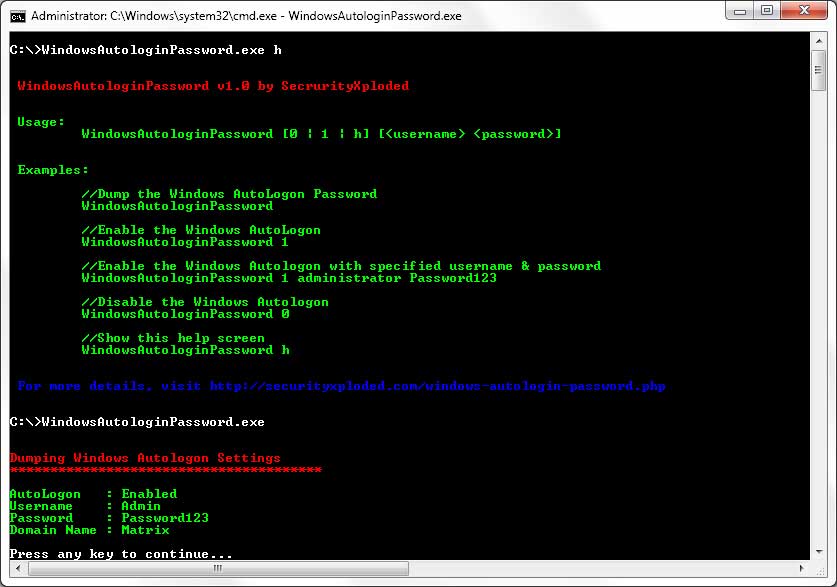
Windows Autologin Password v.1.5
Windows Autologin Password is the free command-line tool to quickly dump the Windows Auto Logon Password.
Password Safe for Windows v.3 20
Password Safe allows you to safely and easily create a secured and encrypted user name/password list.
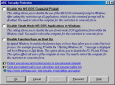
Security Protector
This nice free security utility enables you to protect your PC by disabling some features like: use of the MS-DOS command prompt in Windows and real mode DOS applications from within the Windows shell, and disable function keys on boot up like the F5, F6
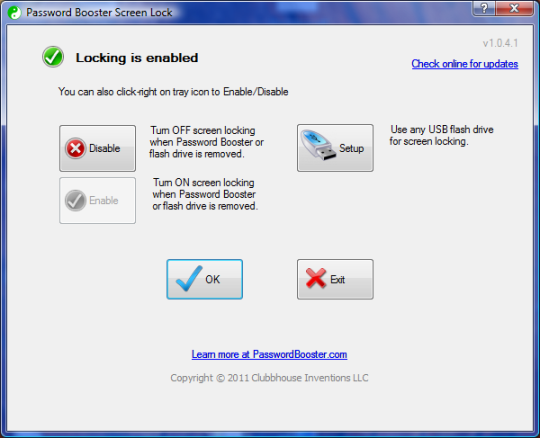
Password Booster Screen Lock v.1.0.4.1
Password Booster Screen Lock is a free Windows program that quickly locks your computer whenever you remove your Password Booster or enrolled USB flash drive, and then unlocks your computer whenever you re-insert the same device.